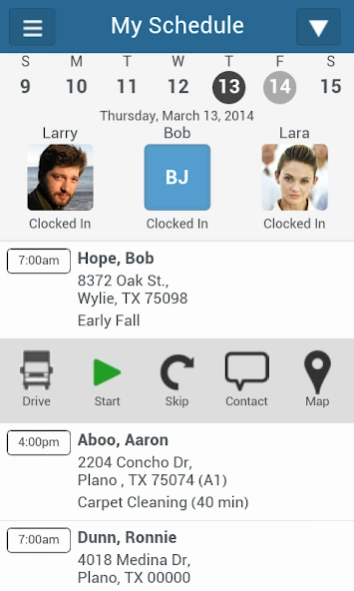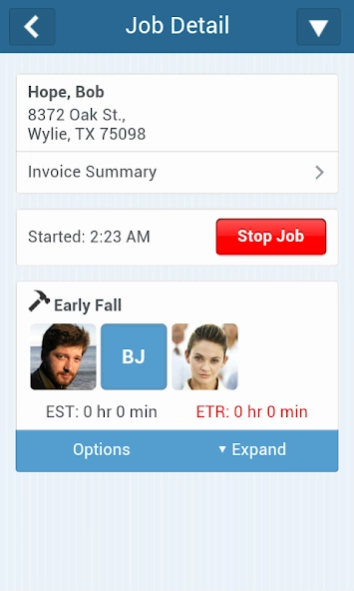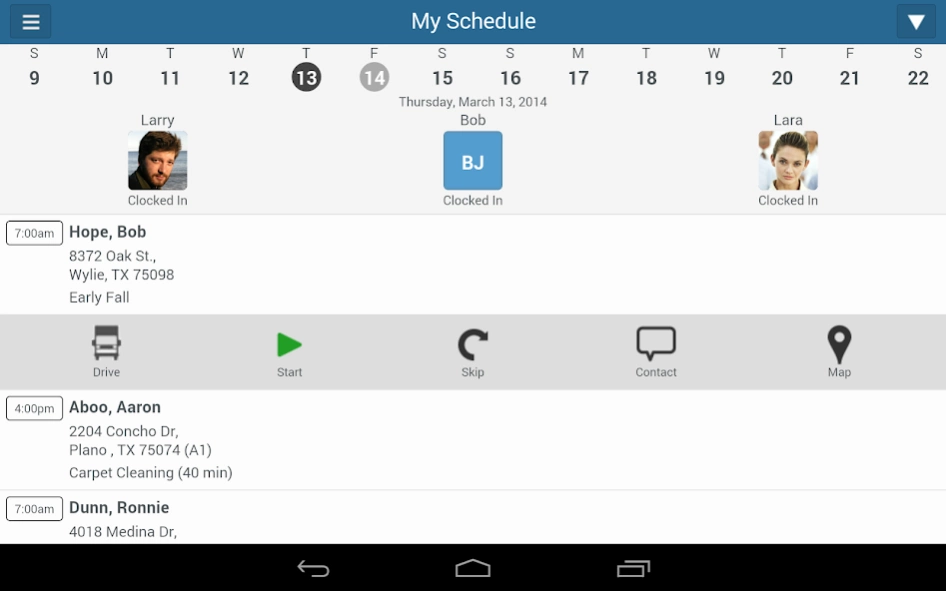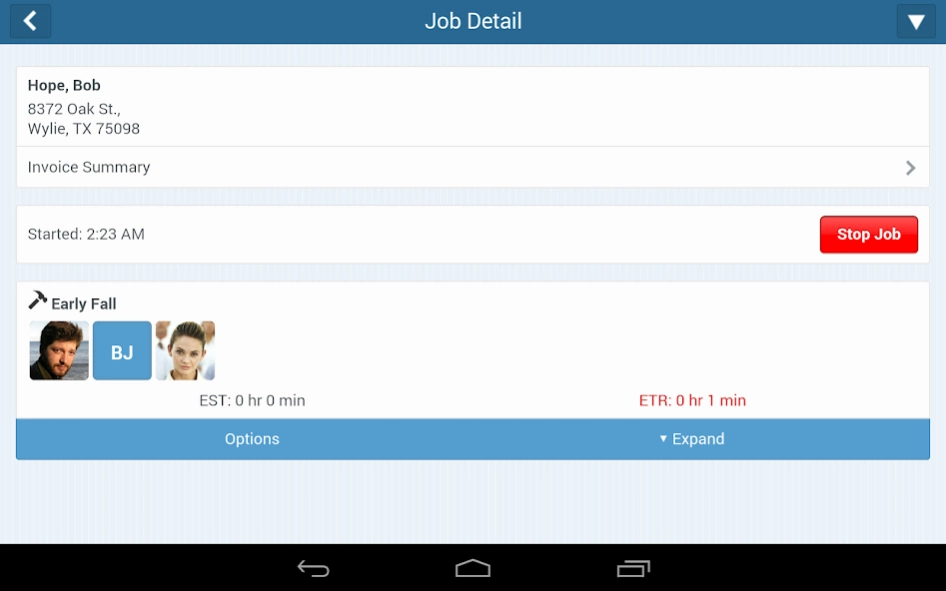Service Autopilot 1.24.0223
Free Version
Publisher Description
Service Autopilot - Service Autopilot is an app that allows you to optimize your workday.
Service Autopilot’s new and improved field service app will put you in control of your time, scheduling, expenses, employees, marketing, profits and sanity.
Over 15,000 users rely on Service Autopilot as their cloud based full business system to run and organize the daily operations of their business.
Service Autopilot will help you:
1) Grow your business
2) Organize your business
3) Maximize the profits of your business
Mobile Features (partial list):
• Scheduling & Invoicing – work your schedule, book one-time & waiting list jobs, invoice and receive payments.
• Client Management – view past & upcoming jobs, installed equipment, to dos, calls, attachments, and more.
• Leads & Estimates – create leads and quickly generate estimates for prospects or clients.
• GPS Tracking – know where you team is and for how long.
• Time Tracking – maximize productivity, automate timesheets, minimize drive and non-billable time.
• Signature Capture – capture signatures for work orders and invoices that require approval.
• Text Message and Email – send appointment reminders and job updates to your clients.
• Credit Card Processing – get paid at the job site and accelerate cash flow.
• Image Capture – take and send job site before and after pictures.
Additional System Features Include:
CRM
Full two-way QuickBooks sync
Advanced Scheduling
Routing & Mapping
Job Costing & Reporting
To Do and Call Management
Estimating
Integrated Websites
Invoicing & Billing
Credit Card Processing
Time Tracking & Time Cards
See our website for a full list
Continued use of GPS running in the background can dramatically decrease battery life.
About Service Autopilot
Service Autopilot is a free app for Android published in the Office Suites & Tools list of apps, part of Business.
The company that develops Service Autopilot is Service Autopilot. The latest version released by its developer is 1.24.0223.
To install Service Autopilot on your Android device, just click the green Continue To App button above to start the installation process. The app is listed on our website since 2024-02-28 and was downloaded 1 times. We have already checked if the download link is safe, however for your own protection we recommend that you scan the downloaded app with your antivirus. Your antivirus may detect the Service Autopilot as malware as malware if the download link to com.serviceautopilot.ServiceAutopilot is broken.
How to install Service Autopilot on your Android device:
- Click on the Continue To App button on our website. This will redirect you to Google Play.
- Once the Service Autopilot is shown in the Google Play listing of your Android device, you can start its download and installation. Tap on the Install button located below the search bar and to the right of the app icon.
- A pop-up window with the permissions required by Service Autopilot will be shown. Click on Accept to continue the process.
- Service Autopilot will be downloaded onto your device, displaying a progress. Once the download completes, the installation will start and you'll get a notification after the installation is finished.